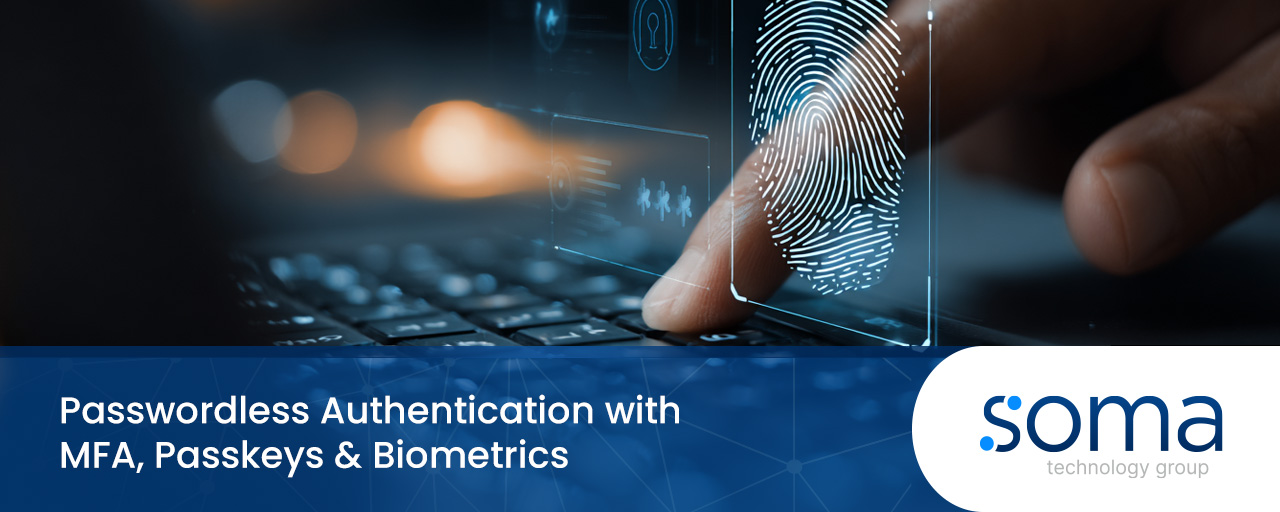
Passwordless Authentication with MFA, Passkeys & Biometrics
Passwordless authentication is quickly becoming a standard for businesses that want to improve security and reduce login friction. Traditional passwords are not only hard to manage, but they also create vulnerabilities that attackers can exploit. In this blog, you’ll learn what passwordless authentication is, how it works, and the tools and strategies that make it effective. We’ll also explore how it compares to other authentication methods like multi-factor authentication (MFA), and how to implement it in your organisation.
[.c-button-wrap2][.c-button-main2][.c-button-icon-content2]Contact Us[.c-button-icon-content2][.c-button-main2][.c-button-wrap2]
What is passwordless authentication?
Passwordless authentication removes the need for users to enter a password when logging into systems or applications. Instead, it uses other secure methods like biometrics, security keys, or authenticator apps to verify identity. This approach improves both security and user experience by eliminating the risks tied to password-based systems.
Unlike traditional login methods that rely on a username and password, passwordless systems use an authentication factor such as a fingerprint, facial recognition, or a one-time code sent to a mobile device. These methods are harder to steal or guess, making them more secure.
Passwordless login also reduces the chances of phishing attacks and data breaches. Since there’s no password to steal, attackers have fewer ways to gain access. This makes it a strong fit for businesses looking to adopt zero trust security models.

Key strategies for adopting passwordless authentication
If you’re considering going passwordless, here are some key steps and tools to help you get started.
Strategy #1: Choose the right authentication method
Start by selecting the method that fits your business needs. Options include biometrics, security keys, and authenticator apps. Each has its pros and cons depending on your environment and users.
Strategy #2: Use MFA as a backup
Even with passwordless systems, having multi-factor authentication (MFA) as a fallback adds another layer of protection. This ensures users can still access systems if their primary method fails.
Strategy #3: Deploy passkeys for simplicity
Passkeys are digital credentials stored on devices. They allow users to log in without entering anything manually. They’re easy to use and reduce login time, improving user experience.
Strategy #4: Implement FIDO2 security keys
FIDO2 is a standard that supports passwordless login using hardware tokens or built-in device authenticators. It’s phishing-resistant and works across many platforms.
Strategy #5: Train users on new login processes
Switching to passwordless login requires user education. Make sure your team understands how to use the new system and what to do if they encounter issues.
Strategy #6: Monitor and audit credential usage
Track how users authenticate and flag unusual behaviour. This helps detect potential threats and ensures your system is working as expected.
Strategy #7: Integrate with existing access management tools
Make sure your passwordless system works with your current access management setup. This reduces disruption and improves adoption.
Key benefits of going passwordless
Here’s why more businesses are making the switch:
- Reduces the risk of phishing attacks by removing passwords from the equation
- Improves user experience with faster, simpler login methods
- Decreases IT support costs related to password resets
- Supports compliance with modern security standards
- Enables secure access across devices and platforms
- Aligns with zero trust security frameworks

Understanding the difference between passwordless and MFA
While both passwordless authentication and multi-factor authentication (MFA) aim to improve security, they work differently. MFA adds extra steps to the login process, like entering a code after typing a password. Passwordless authentication removes the password entirely.
The key difference is in the user experience. MFA can feel clunky, especially when users need to switch between devices. Passwordless login is smoother, often requiring just a fingerprint or a tap on an authenticator app. Both methods can be used together for added protection, but passwordless systems are generally more user-friendly.
Tools and technologies that support passwordless login
Several technologies make passwordless authentication possible. Here’s a look at the most common ones.
Tool #1: Windows Hello
Windows Hello uses facial recognition or fingerprint scanning to authenticate users. It’s built into many Windows devices and works well in office environments.
Tool #2: Microsoft Authenticator
This mobile app allows users to approve login requests with a tap. It supports passwordless login and integrates with Microsoft 365 and Azure systems.
Tool #3: Windows Hello for Business
An enterprise version of Windows Hello, this tool adds extra security features and integrates with Active Directory. It’s ideal for larger organisations.
Tool #4: FIDO2-compatible devices
FIDO2 security keys and devices support strong, phishing-resistant authentication. They work across browsers and platforms, making them highly versatile.
Tool #5: Authenticator apps
Apps like Google Authenticator or Microsoft Authenticator generate one-time codes or push notifications. They’re easy to use and widely supported.
Tool #6: Biometric scanners
Devices with fingerprint or facial recognition can be used for secure, passwordless login. These are common in both mobile and desktop environments.

How to implement passwordless authentication in your business
Start by evaluating your current authentication setup. Identify where passwords are used and which systems support passwordless options. Then, choose the right tools based on your environment—whether that’s Windows Hello, FIDO2 keys, or an authenticator app.
Next, run a pilot program with a small group of users. Gather feedback and fix any issues before rolling it out company-wide. Make sure to update your access management policies and train users on the new process. Finally, monitor performance and adjust as needed.
Best practices for deploying passwordless systems
Follow these tips to ensure a smooth rollout:
- Start with non-critical systems to test your setup
- Use multiple authentication options to support different users
- Keep traditional login methods as a backup during transition
- Regularly update and patch all authentication tools
- Educate users on security risks and how to report issues
- Review access logs to detect unusual login behaviour
A well-planned deployment reduces friction and improves adoption.

How Soma Technology Group can help with passwordless authentication
Are you a business with 20 to 1000 employees looking to improve login security and reduce IT overhead? If you’re growing and need a more secure, user-friendly way to manage access, passwordless authentication could be the answer.
At Soma Technology Group, we help businesses implement secure, modern authentication systems tailored to their needs. Our team can guide you through the process—from choosing the right tools to deploying them across your organisation.
[.c-button-wrap2][.c-button-main2][.c-button-icon-content2]Contact Us[.c-button-icon-content2][.c-button-main2][.c-button-wrap2]
Frequently asked questions
What’s the difference between passwordless authentication and MFA?
Passwordless authentication removes the need for a password entirely, while multi-factor authentication (MFA) adds extra steps after entering a password. Both improve security, but passwordless login offers a smoother user experience. It often uses a biometric factor or security key instead of a password.
MFA typically combines two or more authentication factors, like a password and a one-time code. Passwordless systems use a single strong factor, such as a fingerprint or hardware token, to authenticate users without needing a password at all.
How do passkeys work in a passwordless system?
Passkeys are digital credentials stored on your device. They replace traditional passwords and are tied to a specific user and device. When you log in, your device uses a private key to prove your identity without sending it over the internet.
This method is phishing-resistant because the private key never leaves your device. It also improves user experience by allowing quick, secure access without typing anything.
Is using biometrics like fingerprint scanning secure?
Yes, biometric authentication methods like fingerprint or facial recognition are considered secure. They’re hard to replicate and tied to a specific user, making them difficult to steal.
Unlike passwords, biometric data isn’t stored in a central database. Instead, it stays on the user’s device, reducing the risk of a data breach. This makes biometrics a strong option for passwordless login.
What is a FIDO2 security key, and how does it help?
A FIDO2 security key is a physical device that allows users to authenticate without a password. It uses public key cryptography to verify identity and is resistant to phishing.
These keys work across many platforms and browsers. They’re especially useful for businesses that need strong security without complicating the login process.
Can I use single sign-on with passwordless authentication?
Yes, passwordless authentication can work with single sign-on (SSO) systems. This allows users to access multiple apps with one secure login method.
Combining SSO with passwordless login improves access management and reduces the number of credentials users need to remember. It also lowers the risk of password-based attacks.
How does Microsoft Entra ID support passwordless login?
Microsoft Entra ID (formerly Azure Active Directory) supports passwordless login through tools like Microsoft Authenticator, Windows Hello for Business, and FIDO2 keys. These options integrate with cloud and on-premises systems.
Implementing passwordless authentication with Microsoft Entra ID helps businesses reduce reliance on passwords while maintaining strong access controls. It also aligns with zero trust security principles.
.svg)
.webp)


